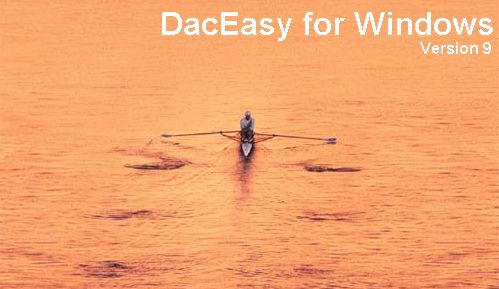
| Home | Products | Comment | Common Ask Questions | DownLoad | News |
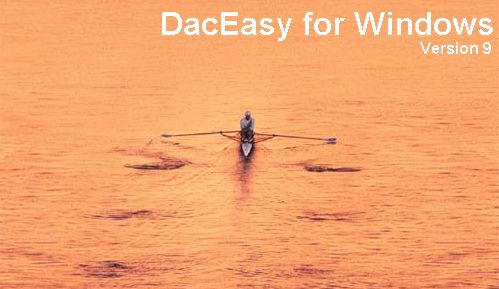
| Home | Products | Comment | Common Ask Questions | DownLoad | News |

| Home | Products | Comment | Common Ask Questions | DownLoad | News |
¡@
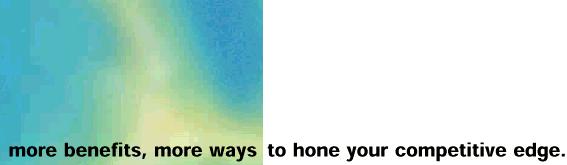 |
|
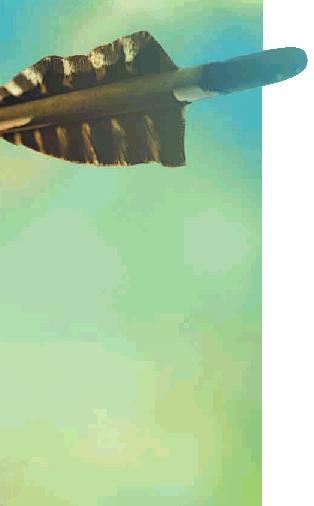 |
DacEasy has always been a powerful,
easy-to-use, complete accounting solution. In fact, it's been winning awards and
satisfying users for more than a decade. Now there's DacEasy Version 9 for Windows. It's everything that's made DacEasy a favorite. And more. Whether you are a first-time user or you're upgrading your current DacEasy software. DacEasy Version 9 for Windows can help hone your competitive edge by powerfully enhancing your accounting system assets, your experience, and your skills. Unnecessary steps are eliminated. Even your move complex processes are streamlined. Productivity can soar. |
| Home | Products | Comment | Common Ask Questions | DownLoad | News |
|
| At the core of DacEasy Version 9 for Windows is a series of dynamic fully integrated modules giving you the vital information that's key to successfully operating and growing your business. Use them together or use them individually to fit your exact accounting requirements. With DacEasy Version 9 for Windows, you can be always in the know and always in control. And of course all DacEasy Version 9 for Windows modules are Year 2000 compliant, providing a comprehensive | solution you can depend on today and well into the new millennium. DacEasy Version 9 for Windows can easily grow with your company. Powerful, flexible add-on modules for DacEasy Version 9 for Windows include Payroll, Point of Sale, Order Entry, and Job Manager (Job Costing and Estimating). Whether you're doing business across town or on the other side of the world, it's a business solution designed to help you succeed. |
| Home | Products | Comment | Common Ask Questions | DownLoad | News |
 |
DacEasy Version 9 for
Windows is great software made even better. It offers:
|
¡@ ¡@ ¡@ |
| Home | Products | Comment | Common Ask Questions | DownLoad | News |
¡@
| Home | Products | Comment | Common Ask Questions | DownLoad | News |
|
| Accounts
Payable and Purchasing Module The Accounts Payable module gives you the power to manage payments, control expenditures and adjust vendor balances, quickly and easily. In addition to allowing you to track merchandise ordered, received and returned, the Purchasing module can also generate purchase orders and purchase returns, thereby streamlining the payables process. Inventory Management Module The Inventory Management module provides accurate and timely information about your inventory's value and current status. For example, valuable information about backordered items and current stock levels is easy to access. You can also maintain accurate stock levels with the physical inventory and assembly module. Inventory Management offers a wide array of capabilities, including the ability |
to purge unwanted product records by Last Purchase/Sales Date. You can also quickly update the inventory tracking, commissionable status, recall by field, and serialization within the product records by making global changes. Minimum stocking levels can be preset, with alerts and standard reorder quantities set for when stock is low. This module includes three ways to track product inventory: normal, non-inventory and negative inventory. In addition, you can specify sales prices and discounts, list substitute items with a regular inventory item, and add direct labor costs to the assembly process. In addition, the component list adjustment allows insertion, deletion or replacement of components within an assembled product. Also, selling prices of products and/or groups of products can be adjusted by dollar or percentage amounts based on last cost. This module can be integrated with DacEasy Point of Sale or run stand-alone to track quantities on hand, units committed and on order. |
| Home | Products | Comment | Common Ask Questions | DownLoad | News |
| Home | Products | Comment | Common Ask Questions | DownLoad | News |
| Home | Products | Comment | Common Ask Questions | DownLoad | News |
| DacEasy
Customer Support DacEasy is backed by one of the largest and best-trained customer support teams in the accounting software industry. Our wide variety of support options and trained staff enable us meet your needs in every detail. DacEasy
Advantage Club Training and Consulting Services DacEasy Forms ¡@ For information on any of the programs or services
listed above, please call 1-800-DACEASY (322-3279) or visit
the products area of this site. GO TO THE PRODUCTS AREA TO LEARN EVEN MORE ABOUT DACEASY VERSION 9 FOR WINDOWS ¡@ |
System
Requirements The following system requirements are the recommended minimums for running DacEasy Version 9 for Windows:
|
| Home | Products | Comment | Common Ask Questions | DownLoad | News |